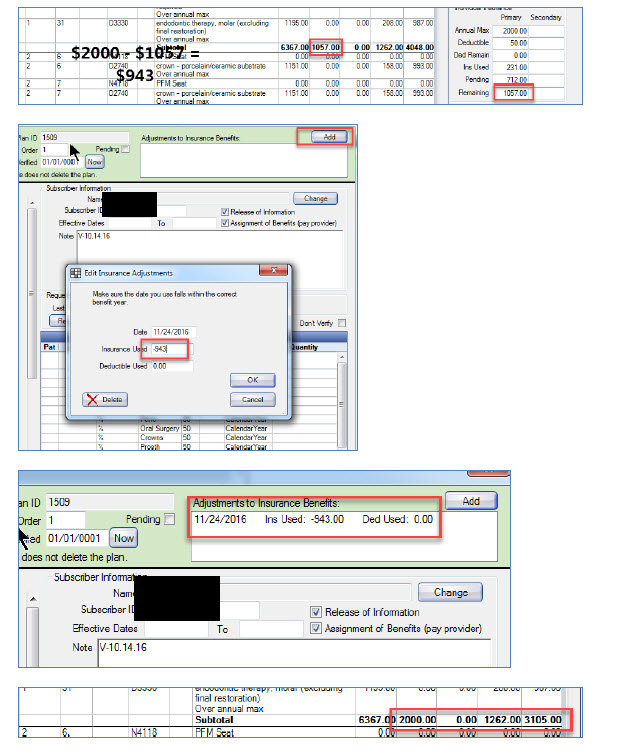Here is the conundrum: at this time of the year patients with large treatment plans would like to know how much of their treatment will be covered this year and then again how much will be covered next year by their insurance. We called Open Dental and they said they have never heard this question before!
Here is a little work around we came up with but there must be an easier way and I would be very interested in what other users do to show their patients how much their insurance will cover in the next calendar year.
As you can see in the image, the problem is the annual maximum – it is incorrect for next year because it is showing what is benefits of already been used this year. Our work around is very convoluted but it does seem to work.
First, you need to note what the annual maximum is and what the total used in this calendar year is. This is displayed right on the patient’s treatment plan.
Next, you need to go into the family module and double-click on the insurance plan to edit it. On the upper right you need to click on the “add button” and enter a negative number which corresponds to the difference between the annual benefits and the amount already use this year. (I told you it was convoluted!)
Now when you go back to the patient’s treatment plan, the full benefits for next year should show up and the other numbers should also be correct. Whew!
Lastly, after you save or print the corrected treatment plan for next year, don’t forget to go back to the “add button” and remove that negative number. Otherwise, any additional treatment plan to do for this calendar year will be incorrect!
There must be an easier way! How do you do this in your offices?
Please send us an emails if you have come up with an easier way to do this!